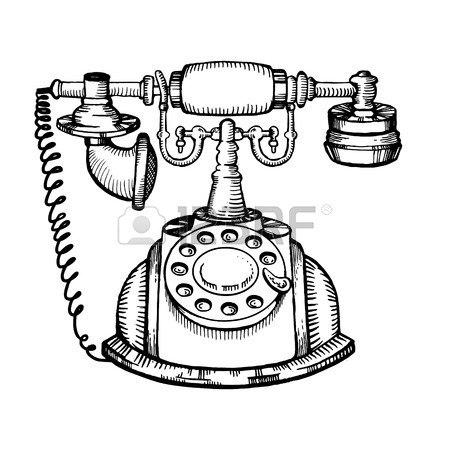BT PC Scanner Handbücher
Bedienungsanleitungen und Benutzerhandbücher für Drucker BT PC Scanner.
Wir stellen 1 PDF-Handbücher BT PC Scanner zum kostenlosen herunterladen nach Dokumenttypen zur Verfügung Bedienungsanleitung

Inhaltsverzeichnis
Introduction
10
Setting up
12
NO CARTRIDGE
13
8 Load paper
13
PBX MODE OFF
17
TRANSFER?
22
RECEIVING
32
Redial/P
32
CARTRIDGE?
40
CHECK PAPER!
49
OUT OF INK
49
CANCELLED
50
Error codes
51
DOCUMENT JAM
52
CHECK PAPER
52
8: PRINTER?
56
PRINTING
56
Cartridges
56
Cleaning
58
Date set 14
63
Unpacking 8
65
Weitere Produkte und Handbücher für Drucker BT
| Modelle | Dokumententyp |
|---|---|
| PaperJet 65e |
Bedienungsanleitung
 BT PaperJet 65e User Manual,
11 Seiten
BT PaperJet 65e User Manual,
11 Seiten
|
| paperjet 50 |
Bedienungsanleitung
 BT paperjet 50 User Manual,
56 Seiten
BT paperjet 50 User Manual,
56 Seiten
|
| PaperJet 60E |
Bedienungsanleitung
 BT PaperJet 60E User Manual,
64 Seiten
BT PaperJet 60E User Manual,
64 Seiten
|
| PaperJet 50e |
Bedienungsanleitung
 BT PaperJet 50e User Manual,
54 Seiten
BT PaperJet 50e User Manual,
54 Seiten
|
 detectors/1.jpg)